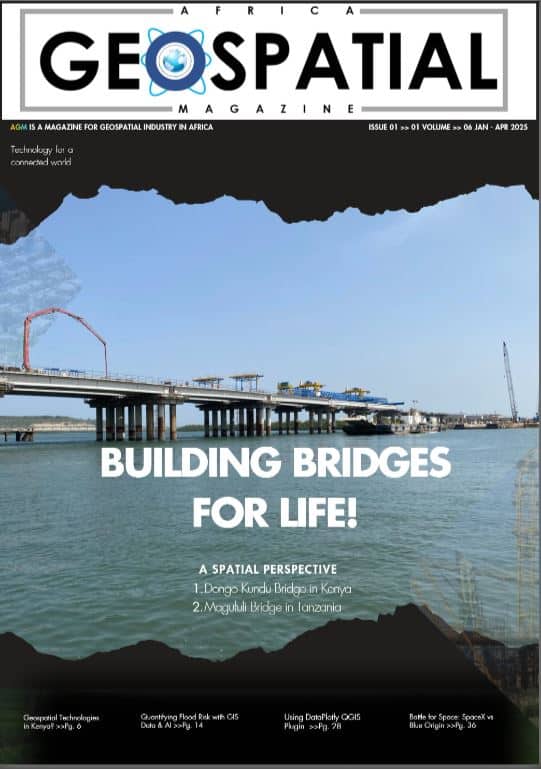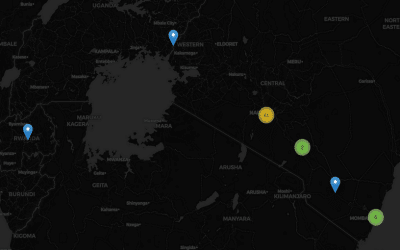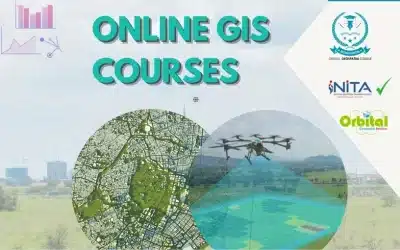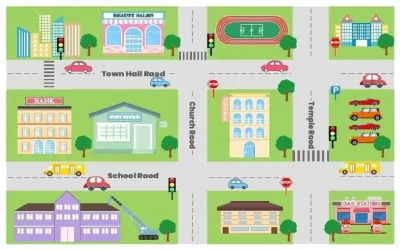GIS web mapping platforms enable users to create, view, analyze, share, and interact with spatial data including maps online. Web mapping, also known as online mapping or web GIS, is Web mapping software, such as ArcGIS Online or Google Earth Engine that converts geospatial data into interactive maps. Web mapping allows users to share and collaborate on spatial data and maps. It provides a way to distribute critical information to anyone, anywhere, and at any time. Currently, with rapid developments in computer hardware and software, many companies today offer web mapping soltions as a cloud based software as a service (SaaS).
These service providers allow users to create and share maps by uploading data to their servers (cloud storage). The maps are created either by using an in browser editor or writing scripts that leverage the service providers API’s.Web mapping platfoms allows users to: Share and collaborate by publishing and sharing maps online so others can access and interact with the information and maked informed decisions. As well, it enables users to create interactive maps and applications by using a variety of data layers and analysis tools.

Web mapping and the processing of data to create visualization, is increasingly used to empower organizations to derive geospatial insights across the enterprise. This is also referred to as enterprise location analytics, which ultimately assists various organizations in arriving at location intelligence. Web or online mapping plays a key role in the proliferation of location intelligence due to its accessible nature, meaning users can consume web mapping across mobile devices and applications. The web mapping has brought many geographical datasets, including free ones generated freely by OpenStreetMap and proprietary datasets owned by companies such as Esri, Baidu, Google, HERE, TomTom, among others. We’ll now analyse various proprietary web and online GIS platforms available in the market, pricing, functionality, applications etc.
Platforms
1. ArcGIS Online
Esri has a death grip on the GIS industry. It’s not only GIS desktop software, but it’s now mapping in the cloud. ArcGIS Online (AGOL) is Esri’s cloud service with loads of functionality. It’s ideal for large organizations because it’s easy to integrate. And the best part of all – it’s targeted towards non-programmers.

2. Earth Engine
Google Earth Engine combines a multi-petabyte catalog of satellite imagery and geospatial datasets with planetary-scale analysis capabilities. Scientists, researchers, and developers use Earth Engine to detect changes, map trends, and quantify differences on the Earth’s surface. Earth Engine is now available for commercial use, and remains free for academic and research use.
Earth Engine hosts satellite imagery and stores it in a public data archive that includes historical earth images going back more than forty years. The images, ingested on a daily basis, are then made available for global-scale data mining. The Earth Engine also provides APIs and other tools to enable the analysis of large imagery datasets. Earth Engine is free for non-commercial use. However, beyond evaluation, Earth Engine is available for commercial use.
3. Carto
Carto’s secret sauce is how you work in Postgres + PostGIS as a web service. That means you gain control of a fully managed database, without the need to set up, backup, or perform updates. Although Carto is tailored to programmers, no development is needed for some of its solution-based web mapping platforms.
4. Mapbox
Mapbox is the latest cool kid on the block. Foursquare, Pinterest, and major newspapers use Mapbox because you can map with a swagger. It’s programmer-centric like Carto. The display is smooth and pleasing to the eyes. Mapbox is tile-focused. It’s speedy, scalable, and fully customizable. This makes it a top choice for high-traffic websites.

5. GIS Cloud
GIS Cloud is a real-time mapping platform for field data collection, operations management, and collaboration. It works online, offline and on-premises. GIS Cloud is not an alternative to ArcGIS Online. Not by any means! But it does too have a bit of an ArcGIS Online functionalities, without a lot of the key tools. The tab interface is a nice touch giving it a desktop GIS look and feel. Although its user base has grown to approximately 85,000+ users, it’s been a bit of an uphill battle with all the other GIS elephants in the room.
6. Mango Map
Mango Map is a proprietary cloud-based web mapping platform designed for creating, managing, sharing, and embedding interactive maps without requiring coding or GIS expertise. While other cloud mapping platforms focus on packing as much punch as they can, Mango Map takes a different approach. They offer the simplest way to author and publish a web map. They rethink the user interface, putting usability ahead of complexity. Ability to use drag-and-drop tools for map creation and fully customizable map themes as well as widgets make Mango Map a go-to solution for GIS starters. Unlike Mapbox and Carto, no coding is required to publish a map on Mango Map.

Pricing
ArcGIS Online: ArcGIS Online is a cloud-based GIS platform offering various user types to accommodate different organizational roles and workflows. Each user type provides specific capabilities and is priced accordingly. A starter single-user subscription for ArcGIS Online costs approximately $2,700. Esri also has a credit currency for advanced functionality and tools. Yet, the only drawback is that without credits you don’t have the same functionality as the full-fledged ArcGIS Online.
Earth Engine: The pricing model is based on usage of Earth Engine resources (compute units and storage) and a monthly platform fee. Earth Engine Compute Units (EECUs) consist of Earth Engine managed workers used to execute customer tasks. There are two kinds of EECUs: “Batch” and “Online.” Batch EECUs are typically used for very large jobs (for example, exports), and online EECUs provide near-real-time responses in the Code Editor, apps, etc. One EECU-hour is an online or batch managed worker executing customer tasks for one hour. Earth Engine automatically records the number of EECUs used to complete an analysis as requests are processed. Therefore, Google Earth Engine pricing plans have two main components: Monthly platform fee and usage fees for compute and storage.

Mapbox: For Mapbox, you only pay for what you use. All Mapbox pricing falls in tiers based on usage, making it one of the most flexible web mapping platforms. It has an excellent free tier, meaning you won’t have to pay anything at all depending on usage. No wonder CNN, Bloomberg, and the Washington Post leverage Mapbox.
Mango Map: Mango Map pricing ranges from 50-500$ per month depending on the level of the license. You only pay as needed and can cancel anytime. The discounts are also available for a long time commitment. It also has a free trial option, if you want to test it out before purchasing a plan.
GIS Cloud: GIS Cloud has very competitive pricing for its functionality. Basically, you pay for how you want to use it. For its mobile data collection and app, a single user costs just $20 per month. The map editor adds capabilities for real-time editing for $55. Other options are available in the GIS Cloud pricing, including volume discounts.
Popularity
While ArcGIS Online gets the lion’s share of the popularity in web mapping domain, Mapbox is comes close second place. Carto is third in the market share of popularity. Finally, Mango Map and GIS Cloud are in the rear. Earth Engine is also gaining popularity recently due to it’s compute engine and cloud storate of large amount of Petabytes of imagery and other spatial datasets.

Benefits
- Online or web mapping can easily deliver up to date information because if maps are generated automatically from spatial databases, they can display information about a phenomenon in almost realtime. As well, they do not need to be printed, mastered and distributed.
- Since the software is hosted in the cloud as a service, the web mapping infrastructure is pocket friendly because you focus on creating maps as opposed to worrying about storage space, software updates etc.
- Web mapping product updates can easily be distributed since web maps distribute both logic as well as data with each request or loading, product updates can happen every time the web user publishes or reloads the application.
- Web maps often combine the distributed data sources, implying that using the open standards and documented APIs one can integrate (the mash up) different data sources, provided that the projection system, map scale and data quality match. The use of centralized data sources and storage removes the burden for individual organizations to maintain copies of the same data sets hence reduction of duplication and redundancies.
- Web mapping enable collaborative mapping i.e. distributed data acquisition and collaborative data analysis. Examples include Google Earth Engine, ArcGIS Online among others.
- GIS web maps support hyperlinking to other information online or on the web. Just like any other web page, the web maps can act like an index to other information or data on the web. Any sensitive area in a map, a label text, etc. can provide hyperlinks to additional information. This makes web maps interactive and easy to use and source for addtional information on a specific theme.

Challenges
Although the pros outweigh the cons, there are some challenges associated with web mapping. Firstly, some web ampping applications experiences data overload in managing and filtering the increase in volume of geospatial data. Secondly, bridging the digital divide to ensure global accessibility through equity in access is also daunting. Lastly, often the Standardization requirements in establishing consistent data formats and APIs across platforms has proven to be strenuous due to lack of commitments.
Future
The future of web mapping is majorly shaped by advancements in technology, increasing accessibility, and growing demands for geospatial information across industries. The emerging trends include incorporation of IoT data for live monitoring (e.g., traffic, weather, air quality) as well as dynamic updating of maps based on user inputs or automated systems. Major cities in the developed world have integrated the the applications of web mapping in the smart city management with live feeds for utilities, public transport, and emergencies.
Some other future applications include of web mapping include:
- Automated feature extraction from satellite imagery and aerial photos including predictive analytics for patterns such as traffic congestion or land-use changes.
- AI-assisted route optimization, intelligent heatmaps and clustering based on user behavior. For instance, Google maps is using heatmaps to show clustering on location-based activities.
- Enhanced 3D visualizations for urban planning, terrain analysis; Virtual Reality (VR) and Augmented Reality (AR) integrations for immersive navigation.
- Scalability for large datasets and multi-user collaborations including seamless integration with SaaS and other cloud services.
- The integration with Big data analytics: This is achieved through combining web mapping with big data analytics for actionable insights. The visualization of complex datasets such as demographic trends or market behavior.
In conclusion, the future of web mapping will see an evolution toward more intelligent, immersive, and accessible platforms, enabling users to leverage geospatial data for diverse and innovative applications. The integration of emerging technologies like AI, AR/VR, and blockchain will redefine how maps are created, shared, and used, making geospatial information more impactful across all sectors.
Orbital Africa Profile: Here ++ | E-mail address: [email protected] | WhatsApp No: +254 719 672 296
Article done by: Felix Orina and Orbital technical team. Happy 2025 to our esteemed clients in Kenya & across the globe!