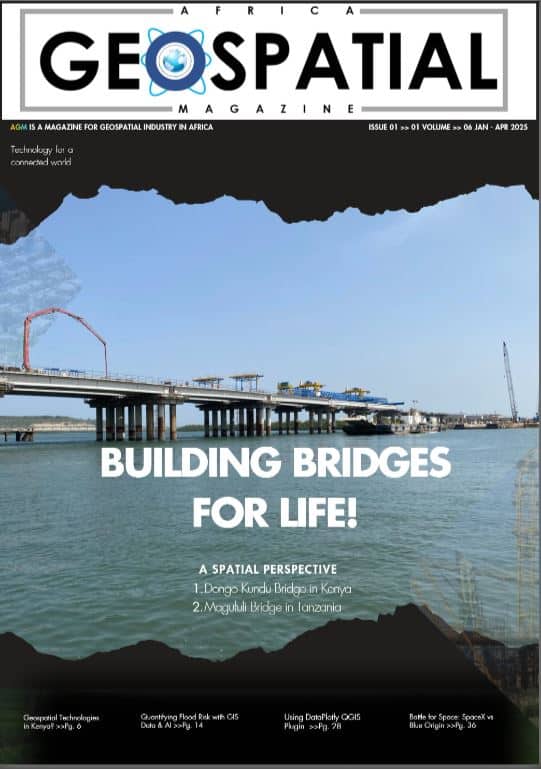About Epicollect5
Epicollect5 app is a free and versatile data collection app designed for projects that require mobile and web-based data gathering. It is widely used in fields such as citizen science, research, and environmental monitoring. In recent past, advances in Information and Communications Technology have opened exciting new opportunities on how data collection and research is conducted; with huge bias to the Monitoring and Evaluation (M&E). One of these opportunities is the use of GIS Mobile Data Collection (GMDC). Indeed, gone are days when data collection was done using a paper and a pen. The data collected was then manually entered into a database such as Ms Excel or Access for analysis. The data was then exported directly into a centralized database for further processing and analysis.
EpiCollect5 is a web and mobile suite of tools that allows data collection using Android or iOS mobile devices and data submission to an online server. This training on mobile data collection using EpiCollect will equip the participants with skills to author, field and manage mobile data collection platforms using EpiCollect. EpiCollect5 was developed by the Centre for Genomic Pathogen Surveillance, Epicollect5 allows users to:
- Create forms: Design customized forms for surveys or data collection directly through its web platform.
- Collect data: Use mobile devices to collect structured data, including text, images, GPS locations, and more.
- Map and visualize: View collected data on a map, allowing for geospatial analysis.
- Export data: Export collected data to formats like CSV or JSON for further and advanced analysis.
EpiCollect5 app is a powerful and user-friendly tool designed for GIS mobile data collection and fieldwork. It’s free, open-source, and widely used for research, monitoring and evaluation as well as general field surveys. EpiCollect5 app is highly accessible, supports offline data collection, and synchronizes data seamlessly once an internet connection is available. It is compatible with both Android and iOS devices. There are many mobile mapping apps available in the market today.
Epicollect5 key features
- Mobile data collection: You can create surveys with customizable forms and collect data offline then later sync it when online.
- Multimedia support: Attach photos, videos, and GPS coordinates to collected data.
- GIS map Integration: Ability to automatically geotags entries including photos and videos using device GPS.
- Data analysis and management: The data is stored in a cloud database. Also ability to export data in CSV, JSON, or KML format for further analysis.
- Visualization: Epicollect allows you to view the data on maps, charts, and tables directly on your phone or a web interafce.
Epicollect5 course outline
Introduction to GIS Mobile based Data Collection (GMDC)
- Overview of GMDC
- Benefits and challenges of GMDC
- Different MDC platforms and technologies
- GPS (coordinates) concepts
- GIS data types and formats
Introduction to EpiCollect app

- Components of EpiCollect5
- EpiCollect vs other MDC technologies
- EpiCollect Case studies
EpiCollect web map application
- Creating a project and form
- Adding and editing entries
- Managing project users
- Mapping field data
- Downloading field data
- Importing and Exporting projects
EpiCollect Form Builder
- Introduction to form builder
- From data input types
- Form design process
- Linking the forms
- Form logics and constraints
- Import and export forms
- Import and export possible answers
EpiCollect mobile app
- Installation of EpiCollect app on android and iphone
- Adding a project to mobile device
- Adding an entry/record
- Editing the entries or records
- Saving and uploading entries
- Downloading entries as CSV or JSON format
- Sharing the images and videos
Integration with other data platforms
- Exporting EpiCollect data for further analysis in Excel Spreadsheet
- Importing the data into QGIS
- Mapping project geotagged Photos
- Preparing GIS project maps and analysis
From EpiCollect to visualization using GIS
- Spatial Data Infrastructure(SDI)
- Labelling using multiple fields
- View, edit and manupulate attribute the data
- Performing table joins in QGIS
- Overview of QGIS plugins
- Recoding the GIS data
- Performing basic statistical analysis using QGIS
- Incorporating Pie Charts and Graphs in GIS maps
- Preparing M&E Maps
Publishing maps into other online Platforms
- Publishing into google maps and fusion tables
- Publishing into other online platforms using qgis2web plugin
Training approach
Our training approach on mobile data collection using EpiCollect is delivered onsite or online by our seasoned expert trainers who have vast experience in mobile GIS data collection. The course is taught through a mix of practical activities, case studies, theory and group works studies. The training data, manuals and additional reference materials are provided to the participants during training session.
Certification
Upon successful completion of this training on mobile data collection using EpiCollect, the participants will be issued with a NITA accredited certificate.
Tailor-Made course
We can also do this as a tailor-made course to meet organization-wide training needs. A training needs assessment will be done on the training participants to collect data on the existing skills, knowledge gaps, training expectations and tailor-made needs.
GIS training courses catalogue: Here ++ | E-mail address: [email protected] | WhatsApp No: +254 719 672 296